My Loan Portal:
Access your loan account online
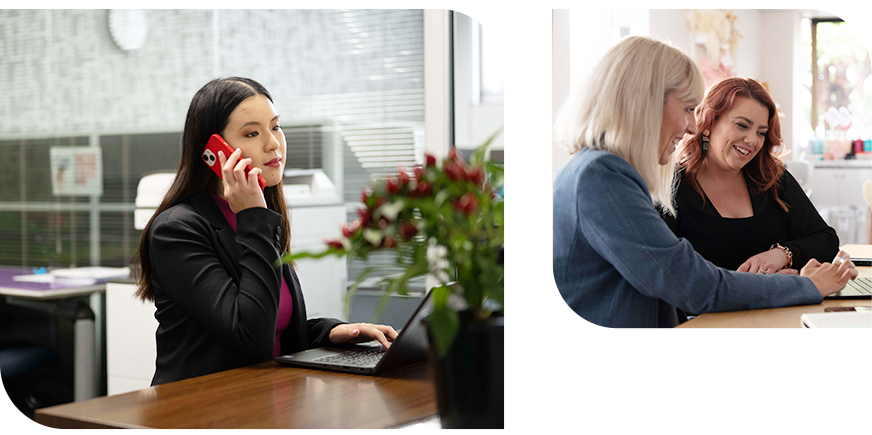
My Loan Portal:
Access your loan account online
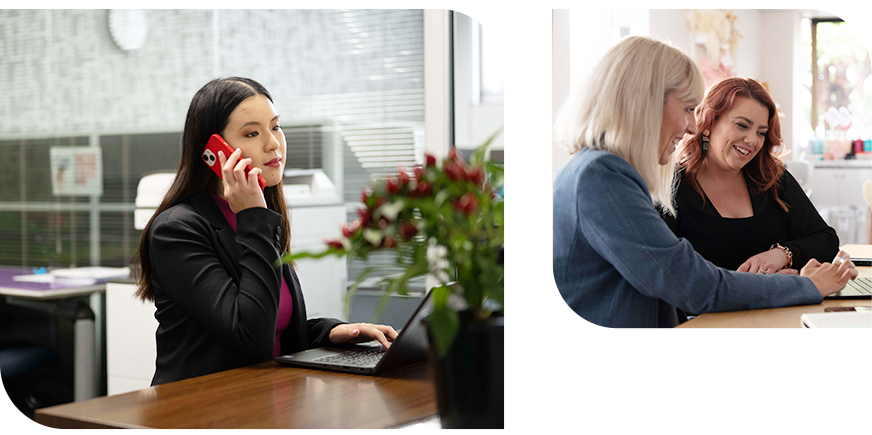
My Loan Portal is our customer platform, giving you greater control over your loan with us. It allows you to view your up-to-date loan details, transaction history and the ability to change your payment and personal details.
Is it secure?
What can I do on My Loan Portal?
Welcome to your new homepage. Let’s take a look around.
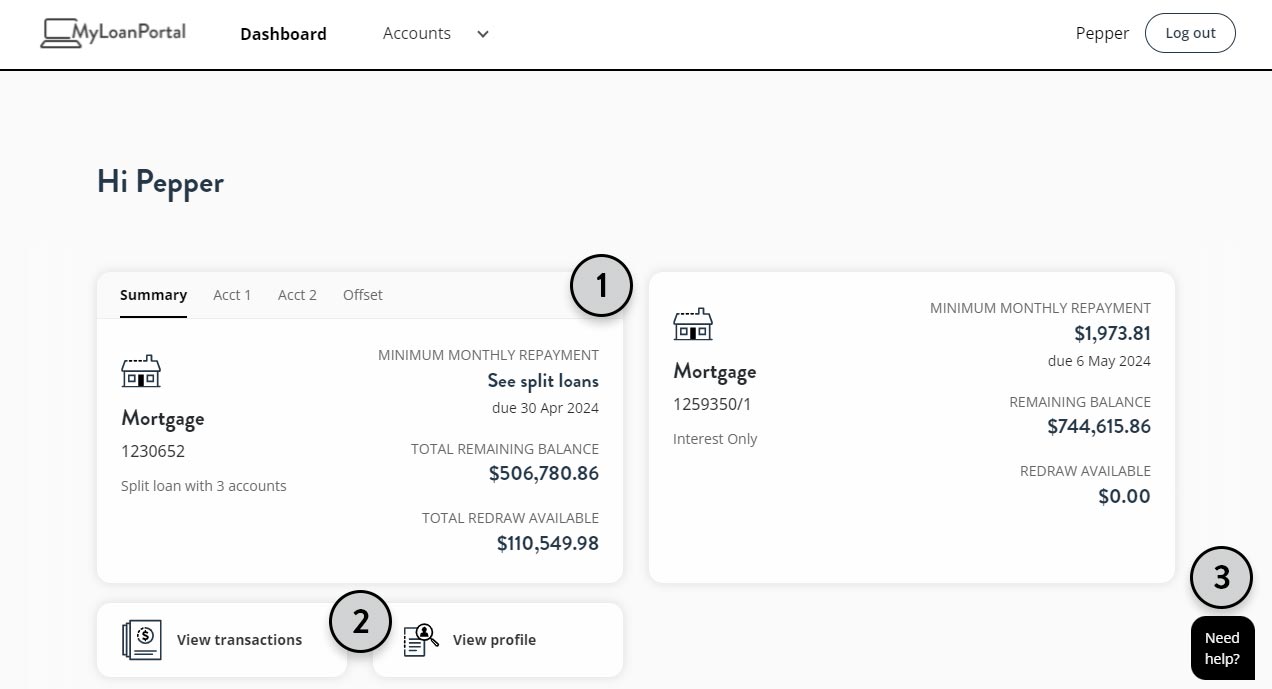
-
1
-
Loan cards
-
2
-
Quick actions
-
3
-
Need help?
Your detailed loan account
You can quickly view your loan account details and transaction history by clicking on ‘Accounts’ in the header, ‘View loan details’ on your loan tile or ‘View transactions’ under quick links on the homepage.
Here you’ll be able to see more about your loan with us. Key information you can see:
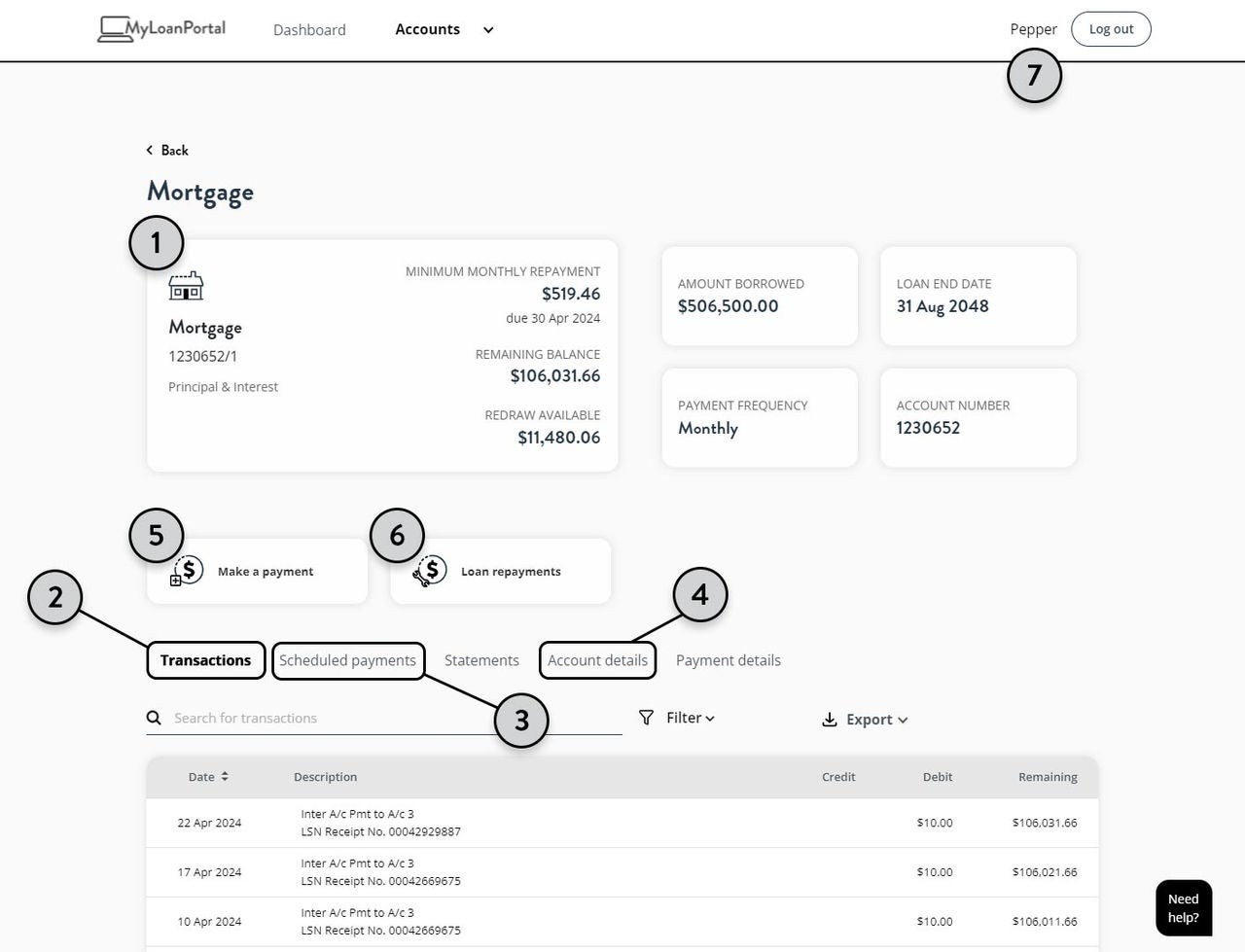
-
1
-
View a summary of key information about your loan
-
2
-
View transactions
-
3
-
View and manage scheduled payments
-
4
-
View additional account details
-
5
-
Transfer between accounts, to an external bank account, make a BPAY payment or request a redraw
-
6
-
Set up a loan repayment
-
7
-
View your profile or manage your residential or postal address
My Loan Portal in action: Video explainer
This short video takes a peek inside My Loan Portal customer platform, showcasing where to find your up-to-date loan details, transaction history and to change your payment and personal details.